프로젝트/lib/testClassBin/Test.dart
//testClassBin > Test
class Test {
void getMessage() {
print("[testClassBin/Test.dart]로드완료!");
}
}
프로젝트/lib/classBin/ChildTest.dart
//classBin > ChildTest
class ChildTest {
void getMessage() {
print("[classBin/ChildTest]로드완료!");
}
}
package접두사
package접두사로 import할때 아래 코드에서 hello_prj는 프로젝트명이 됩니다.
폴더를 자세히 관찰해 보면 lib폴더가 있지만 lib폴더의 경로는 생략하고 기입 합니다.

Main.dart
import 'classBin/ChildTest.dart'; //하위경로 졉근하기
import 'package:hello_prj/testClassBin/Test.dart'; //패키지 접두사로 절대경로 접근하기
main() {
print("\n========== import - classBin/ChildTest.dart ===========\n");
ChildTest test1 = ChildTest();
test1.getMessage();
print("\n========== import - testClassBin/ChildTest.dart ===========\n");
Test test2 = Test();
test1.getMessage();
}
한칸 상위
만약 한칸 상위의 dart파일을 import한다면 아래와 같이 작성하시면 됩니다.
//만약 한칸 상위의 dart파일을 import한다면
import '../ChildTest.dart'; //한칸상위 경로 졉근하기
프로젝트/lib/Main.dart 실행결과
일반적인 방식으로 import한 ChildTest.dart의 메세지와 package접두어를 사용해서 import해온 Test.dart의 내용이 모두 출력된 것을 볼수 있습니다.
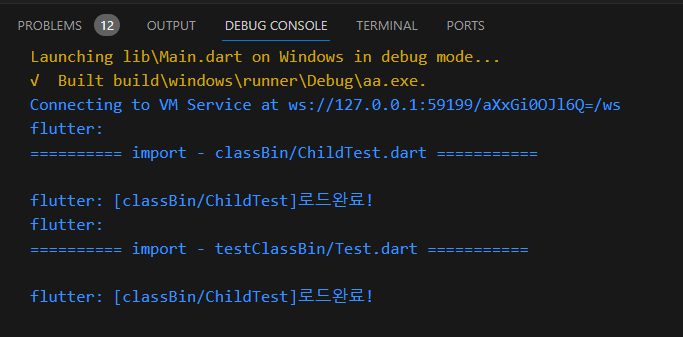
By. 유목민 알폰스 - Alphonse Elric
'Dart' 카테고리의 다른 글
| Dart 09. 내가 만든 라이브러리 만들고 포함하기 {유목민 알폰스} (1) | 2023.11.04 |
|---|---|
| DART 08. import 특정 부분만 제외 특정 부분만 추가 {유목민 알폰스} (1) | 2023.11.03 |
| DART 06. 최초실행 후 외부클래스 import하기 {유목민 알폰스} (1) | 2023.11.02 |
| DART 05. 안드로이드 스튜디오 Flutter프로젝트 생성 {유목민 알폰스} (1) | 2023.11.01 |
| DART 04. Error: Unable to find 에러 해결 {유목민 알폰스} (1) | 2023.11.01 |
